
In this article, you will learn about the best ways to convert MBOX to PDF file format. But first, I will discuss MBOX and PDF file formats in brief. So, read the article till the end.
Introduction
MBOX is the backup file format mainly related to Thunderbird mailbox. It contains your complete mailbox data. There are also other email clients that support MBOX file formats like Gmail, Entourage, Eudora, Pocomail, etc.
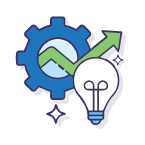
Free Solution to Export MBOX to PDF
Download free MBOX file converter Tool to export MBOX to Outlook PST, MSG, MBOX, EML, EMLX, etc. for free.
On the other hand, PDF is totally different from MBOX format. It is a document format. It can contain links and buttons from fields of audio-video, Text, and image. Another characteristic of PDF is that it is a widely accepted file format.
Now, let us see why you should export MBOX to PDF file format.
Why Convert MBOX to PDF File Format?
There are numerous reasons for converting an MBOX file to a PDF file format. We discuss some of the benefits of PDF file format over MBOX.
- You can access a PDF file on different devices because this file type is widely supportable.
- Enabling password protection is also possible on PDF files. So, it enables you to protect your valuable data.
- It is a document format so it is suitable for storing large data.
- A PDF file is also suitable when you want to share your data to other users.
- PDF file format also allows you to add attachments. Moreover, this file type supports different types of data like text and images.
How to Convert MBOX file to PDF Online
Now, you have learned about MBOX and PDF file format. It is time to learn how to convert MBOX to PDF files. There are different techniques to do so. All the techniques come under either manual or automated.
- Use the manual method by Mozilla Thunderbird.
- Use the professional method by DRS MBOX Converter.
Convert MBOX File to PDF File Manually
It is a free approach to migrate MBOX to PDF file format. Follow the below steps.
Step 1 Firstly, Install the Add-Ons
For moving MBOX file data into a Portable Document Format, you need to install an additional tool.
- Visit the official site Mozilla Thunderbird and Install in your system.
- Go to the Menu bar and click on the tools button.
- Click on the Add Ons option and a new web page will appear.

- Type the text, ‘ImportExport’ in the search field and search it.
- Select the ImportExport Tools NG and press Add to Thunderbird option and enable it.
Step 2: Import MBOX file to Thunderbird
- Click on the Tools icon & select Import Export Tool NG option.
- Then, select the Import MBOX file option.

- Locate the file that you want to import and click on the Open button to Import MBOX to Thunderbird.
Step 3 Export Thunderbird Mailbox data to PDF
- First, select the emails you want to backup as PDF.
- Now, click on the Tools button again and select the Import Export Tool NG button.
- Tap on Export all Messages in the folder.
- Next, in the appeared list, choose the PDF option.

- Now select the location where you want to export your data.
- Click ok and your file data will transferd.
Limitation of Manual MBOX to PDF Conversion
- It is very complicated to understand the technique and wastage of time
- Chances of file corruption and data loss are high.
- The procedure to convert MBOX to PDF may change with any update in the related software.
Professional Method for MBOX to PDF Conversion
DRS MBOX file converter is the best solution to convert MBOX to PDF file format and many other file formats. You can also use the MBOX to PDF converter online for migrating MBOX file content to other email clients. Moreover, the application provides you with numerous advanced features. Along with all these properties, the application has a simple and self-explanatory user interface.
Also Read:- How To Convert MBOX To PST free?
Conclusion
In my opinion, there are too many difficulties faced during the manual method and wastage of time for novice users. So, you should prefer the DRS MBOX file converter tool which helps you in fast and easy migration.


